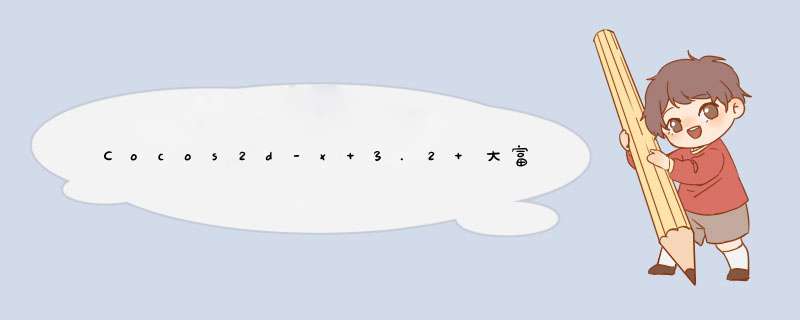
点击下载代码 http://download.csdn.net/detail/lIDeguo1979/8291803
新建一个类RouteNavigation,定义getPath()方法,用来获取角色路径,我们采用单例模式设计该类,先看该类的定义
RouteNavigation.hclass RouteNavigation{public: static RouteNavigation* routeNav_Instance; //该类静态对象 static RouteNavigation* getInstance();//获取静态对象方法 voID getPath(Sprite* playerSprite,int stepsCount,bool** canPassGrID,int grIDRowsCount,int grIDColsCount);//定义获取路径的方法 protected: RouteNavigation(voID); ~RouteNavigation(voID); }; RouteNavigation.cppRouteNavigation::~RouteNavigation(voID){ routeNav_Instance = NulL; }RouteNavigation* RouteNavigation::getInstance(){ if(!routeNav_Instance) { routeNav_Instance = new RouteNavigation(); } return routeNav_Instance; 定义好类后,开始实现getPath()方法,还记得前面的getPath流程图吧 我就按前面的流程开始编写该方法
参数说明:playerSprite:要获取路径的角色,就是哪个角色调用getPath方法 ,就把自己传进来stepsCount: 角色要走多少步canPassGrID:关卡地图能否走动的二维数组grIDRowsCount:canPassGrID数组的行数grIDColsCount:canPassGrID数组的列数voID RouteNavigation::getPath(Sprite* playerSprite,int grIDColsCount){ //定义的vector一维数组,用来存放获得的路径行列 我们先清空一下 pathCols_vector.clear(); pathRow_vector.clear(); //定义的角色当前的所在行列,下一步所处的行列 int nextCol,nextRow; int currentCol,currentRow; //获取角色当前所处位置的坐标值 float x = playerSprite->getpositionX(); float y = playerSprite->getpositionY(); //根据角色当前的坐标值 给角色开始的行列变量赋值。就是坐标除以每行列的宽高值 currentCol = x/tiledHeight; //我们为了让角色居中显示,曾经在GameBaseScene:: addplayer()的方法中,给角色纵向位置+ tiledHeight,此处要减掉,才能得到正确行数 currentRow = (y - tileDWIDth)/tileDWIDth; //定义canPassGrID_copy,接收传过来的canPassGrID二维数组里的值 bool** canPassGrID_copy = new bool*[grIDRowsCount]; for(int row = 0;row<grIDRowsCount;row++) { for(int col = 0;col<grIDColsCount;coL++) { canPassGrID_copy[row][col] = canPassGrID[row][col]; } } //创建一维数组direction_4[] 其中的值表示当前行列位置的上下左右四个相邻位置是否可走 std::vector<bool> direction_4; //建立canPassDirVector_temp存放当前位置上下左右可以通过的位置 std::vector<int> canPassDirVector_temp; int hasGoneNumber = 0; //开始循环查找每一步的能走的行列值 while (hasGoneNumber<stepsCount) { //先清空一下数组,恢复为默认值false direction_4.clear(); for(int i=0;i<4;i++) { direction_4.push_back(false); } canPassDirVector_temp.clear(); //查找当前行列位置的上下左右四个方向,看能否通过,并给direction_4相应位置赋值true或false direction_4[GO_UP] = isCanGoByColRow(currentRow,currentCol,GO_UP,canPassGrID_copy); direction_4[GO_DOWN] = isCanGoByColRow(currentRow,GO_DOWN,canPassGrID_copy); direction_4[GO_left] = isCanGoByColRow(currentRow,GO_left,canPassGrID_copy); direction_4[GO_RIGHT] = isCanGoByColRow(currentRow,GO_RIGHT,canPassGrID_copy); //遍历direction_4,找到可以通过的位置,存入canPassDirVector_temp中 for(int i=0;i<4;i++) { if(direction_4[i]) { canPassDirVector_temp.push_back(i); } } //从记录可以通过的一维数组canPassDirVector_temp中随机取一个方向 int _rand = rand()%canPassDirVector_temp.size(); //根据方向,取得下一步的行列值 switch(canPassDirVector_temp[_rand]) { case GO_UP: { nextRow = currentRow - 1; nextCol = currentCol ; break; } case GO_DOWN: { nextRow = currentRow +1; nextCol = currentCol; break; } case GO_left: { nextRow = currentRow ; nextCol = currentCol - 1; break; } case GO_RIGHT: { nextRow = currentRow ; nextCol = currentCol + 1; break; } } //switch判断完方向,给下一步行列赋值之后,存入到路径数组中 pathCols_vector.push_back(nextCol); pathRow_vector.push_back(nextRow); //让当前所在的行列,置为false,表示已经走过,不可以再走,防止角色踱步不前 canPassGrID_copy[currentRow][currentCol] = false; //让当前行列值指向下一个行列位置,准备从下一个位置,查找可走的路径行列 currentCol = nextCol; currentRow = nextRow; //步数加1,开始查找下一个可走行列 hasGoneNumber++; } //查找完路径后,进行相关变量的内存清理释放工作 CC_SAFE_DELETE(canPassGrID_copy); direction_4.clear(); canPassDirVector_temp.clear(); std::vector<bool>(direction_4).swap(direction_4); std::vector<int>(canPassDirVector_temp).swap(canPassDirVector_temp);} 看一下isCanGoByColRow()方法是如何判断当前位置上下左右是否可通过的。 逻辑很简单,就是根据传进来的方向,判断二维数组canPassGrID相应行列是否是true,如果true,表示可以通过bool RouteNavigation::isCanGoByColRow(int row,int col,int direction,bool** canPassGrID){ switch(direction) { case GO_UP: { return canPassGrID[row -1][col]; } case GO_DOWN: { return canPassGrID[row +1][col]; } case GO_left: { return canPassGrID[row][col -1]; } case GO_RIGHT: { return canPassGrID[row][col +1]; } } return false; 好了 ,我们修改一下go按键,测试一下是获得的路径voID GameBaseScene::addGobutton(){ //修改了一下Go 按键 变为了menu Menu* menu = Menu::create(); menu->setposition(CCPointZero); //去调用gobuttonCallback方法MenuItemImage* goMenuItembutton = MenuItemImage::create("map/go_normal.png","map/go_press.png",this,menu_selector(GameBaseScene::gobuttonCallback)); goMenuItembutton->setposition(ccp(tableStartposition_x+2*tableWIDth,tableStartposition_y-tableHeight*6)); menu->addChild(goMenuItembutton); addChild(menu);}voID GameBaseScene::gobuttonCallback(cocos2d::CCObject *pSender){ log("go button clicked"); //先让获取走5步的路径 RouteNavigation::getInstance()->getPath(player1,5,canPassGrID,tiledRowsCount,tiledColsCount); std::vector<int> colVector = RouteNavigation::getInstance()->getPathCols_vector(); std::vector<int> rowVector = RouteNavigation::getInstance()->getPathRow_vector(); //打印出路径 for(int i=0;i<rowVector.size();i++) { log(" rowVector row is %d --- colVector col is %d",rowVector[i],colVector[i]); }………………… } 测试结果如图,获取路径显示当前位置可以向 左、右、上 走。
未完待续………….
总结以上是内存溢出为你收集整理的Cocos2d-x 3.2 大富翁游戏项目开发-第七部分 获取角色路径_3全部内容,希望文章能够帮你解决Cocos2d-x 3.2 大富翁游戏项目开发-第七部分 获取角色路径_3所遇到的程序开发问题。
如果觉得内存溢出网站内容还不错,欢迎将内存溢出网站推荐给程序员好友。
欢迎分享,转载请注明来源:内存溢出

 微信扫一扫
微信扫一扫
 支付宝扫一扫
支付宝扫一扫
评论列表(0条)